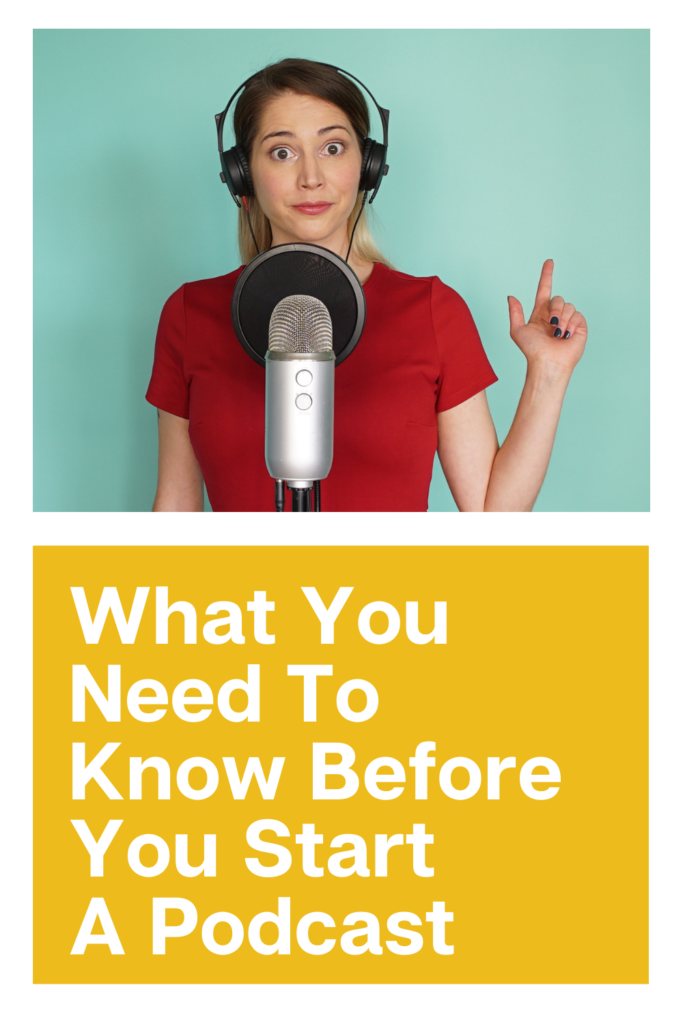This week I’m sharing the top things I think you need to know before you start a podcast. Whether it’s podcasting for your business or podcasting as a content creator, these are my essential “need-to-knows” to help you feel confident with your production.
1. It’s not just about the microphone.
- Sure, a great microphone is going to go a long way in producing a professional sounding podcast, but if you’re not using it correctly, you may as well use your computer mic.
- Recording on apps that rely on the internet should only be used as a backup source.
- Always record your audio directly to your computer’s hard drive, that means using an app like GarageBand, Adobe Audition or Audacity. You’ll know these apps don’t rely on the internet if you can use them when your wifi is turned off.
- Recording over the internet causes little blips in your audio, what’s happening is these apps are optimized to help people not talk over each other during meetings and echo reduction. So you’re getting these filters applied to your audio which causes it to randomly raise and lower the volume. Additionally, you’ll inevitably have moments where the internet cuts in and out, and the audio you get at the end will sound all garbled and awful. Recording to your computer reduces these types of errors almost completely, unless…
- You have interference with your mic! If you have a hum in your cables, you may have crossed wires, or your wires may be bad. This isn’t something that can be easily removed from a recording.
- Your environment should be quiet and full of soft surfaces. High ceilings cause echos that can’t be removed from your recording. Some people record in their closets, but if you’re in an empty closet, you’re going to get that echo effect. A quiet room with lots of soft surfaces (rugs/curtains/bedding/couches) will result in a better quality recording.
2. Batching is your friend.
- Podcasting can be intimidating when you start thinking about how much of it you need to do each week to be consistent – but it doesn’t need to be! Here’s a sample monthly plan you can use:
- Week 1: Schedule 30 minutes to 1 hour to come up with topics and bullet point outlines for 4-5 episodes
- Week 2: Schedule a morning or an afternoon to record your episodes in one go. You’ll feel more comfortable and “in the zone” which will result in better quality performance.
- Week 3: Schedule a morning or afternoon to edit all of your episodes for the month.
- Week 4: Schedule a morning or afternoon to write up the show notes (use your bullet point outlines) and create social media assets to accompany each episode.
- Or, hire a podcast producer to help you do the heavy lifting in weeks 3 and 4!
3. You don’t need sponsors to be considered successful.
- Sponsorships aren’t all they’re cracked up to be. In fact, most sponsors require at least 1000 downloads per episode (some even require 5000) to be eligible. They only pay around $10/conversion, and at 1000 downloads per episode you can expect about a 1% conversion.
- For businesses: If you’re bringing in clients with your podcast and you only have 20 downloads per episode, you’re already earning more than a sponsor would be paying you, for significantly less effort.
- For content creators: If you’re earning $5/person using a crowdfunding app like Patreon, at 20 subscribers per month you’re blowing the sponsorship numbers out of the water.
4. If the tech is overwhelming and stupid, don’t use it.
- Not all tech is for all people.
- Just because I use Adobe Audition and I’m very quick with it, I don’t expect my clients to use it as well.
- There are hundreds of recording and editing softwares out there, the main thing is to try them out and make sure you understand them and feel comfortable with them.
- At the end of the day, you’re looking for an audio file (an MP3 at a minimum) to upload to the internet. It doesn’t matter how you get there. Unless you use Zoom. Don’t use Zoom to record. Please. I hate it so much.
5. You can’t “fix it in post,” at least not all of it!
- That “echoey” sound
- Distortion from audio input that’s too loud
- Random little bumps from accidentally touching the table your mic is sitting on – or touching the mic itself
- Certain hum sounds that are in the same frequency range as your voice
- Scratchy or crinkling sounds that come from rubbing your headphone mic on your collar or on a necklace – those are there for life babee! It sucks!
At the end of the day, your podcast needs to serve you, not the other way around. The best way to accomplish this is to plan in advance, and remember that you are the expert!
Free Masterclass Alert!
If you are planning to launch a podcast, you HAVE to come out to my free masterclass – 3 Steps To Launch Your Podcast in 2020! It’s happening October 14 at 7PM EST and I’m going to go through
- What a podcast – the basics without the fluff
- How a podcast can help you grow your audience
- The key elements you need to launch your podcast
- How to increase your brand authority with a podcast
- Various podcast revenue streams – and common myths about sponsorships
- How to repurpose your podcast to give you time back in your business!
What are you waiting for? Get your podcast out of your head and into the hands of people that want to hear it by the end of the year!
Sign up at http://theultimatecreative.com/liveclass